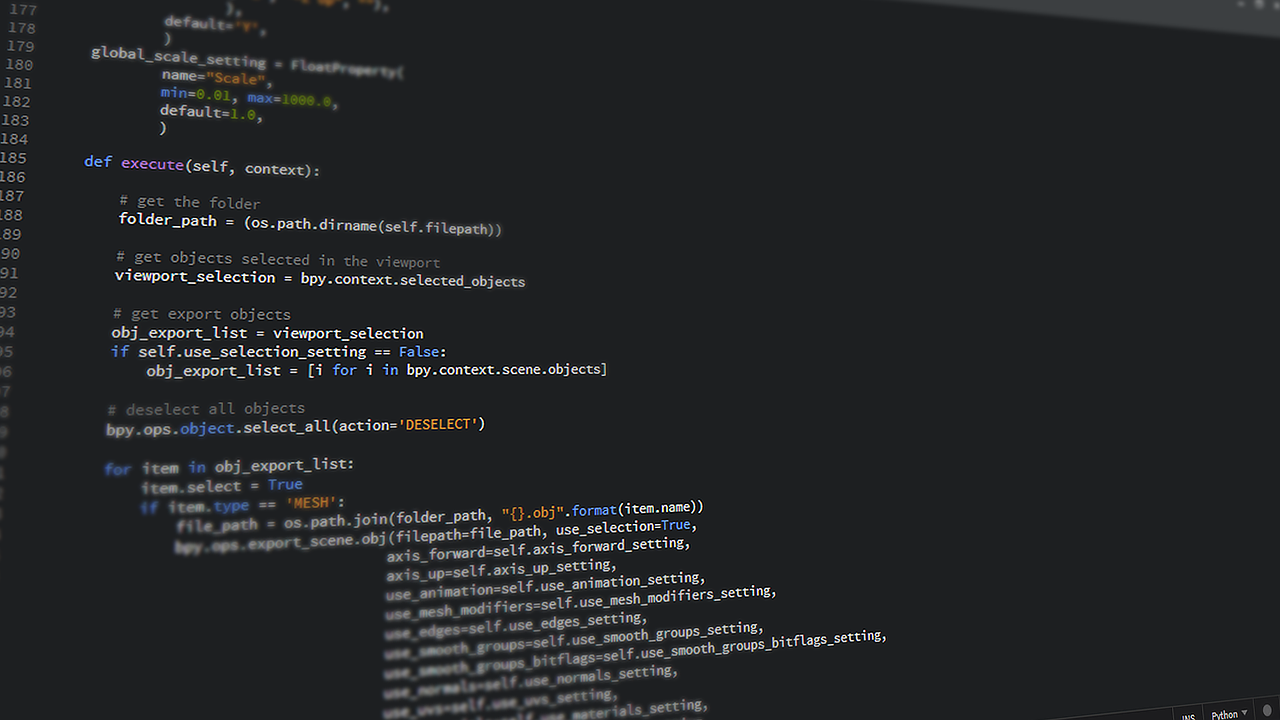
My super title
The medium is the message
This is the content of my super blog post
To display line numbers, use a path-less shebang instead of colons:
1 2 3 4 | print("The path-less shebang syntax *will* show line numbers.")
print("The path-less shebang syntax *will* show line numbers.")
print("The path-less shebang syntax *will* show line numbers.")
print("The path-less shebang syntax *will* show line numbers.")
|
Advertisement :)
- pica - high quality and fast image resize in browser.
- babelfish - developer friendly i18n with plurals support and easy syntax.
You will like those projects!
h1 Heading 8-)
h2 Heading
h3 Heading
h4 Heading
h5 Heading
h6 Heading
Horizontal Rules
Typographic replacements
Enable typographer option to see result.
(c) (C) (r) (R) (tm) (TM) (p) (P) +-
test.. test... test..... test?..... test!....
!!!!!! ???? ,, -- ---
"Smartypants, double quotes" and 'single quotes'
Emphasis
This is bold text
This is bold text
This is italic text
This is italic text
~~Strikethrough~~
Blockquotes
Blockquotes look like this
Lists
Unordered
- Create a list by starting a line with
+,-, or* - Sub-lists are made by indenting 2 spaces:
- Marker character change forces new list start:
- Ac tristique libero volutpat at
- Facilisis in pretium nisl aliquet
- Nulla volutpat aliquam velit
- Very easy!
Ordered
- Lorem ipsum dolor sit amet
- Consectetur adipiscing elit
-
Integer molestie lorem at massa
-
You can use sequential numbers...
- ...or keep all the numbers as
1.
Start numbering with offset:
- foo
- bar
Code
Inline code
Indented code
// Some comments
line 1 of code
line 2 of code
line 3 of code
Block code "fences"
Sample text here...
Syntax highlighting
var foo = function (bar) {
return bar++;
};
console.log(foo(5));
Tables
| Option | Description |
|---|---|
| data | path to data files to supply the data that will be passed into templates. |
| engine | engine to be used for processing templates. Handlebars is the default. |
| ext | extension to be used for dest files. |
Right aligned columns
| Option | Description |
|---|---|
| data | path to data files to supply the data that will be passed into templates. |
| engine | engine to be used for processing templates. Handlebars is the default. |
| ext | extension to be used for dest files. |
Links
Autoconverted link https://github.com/nodeca/pica (enable linkify to see)
Images


Like links, Images also have a footnote style syntax

With a reference later in the document defining the URL location:
Plugins
The killer feature of markdown-it is very effective support of
syntax plugins.
Emojies
Classic markup: :wink: :crush: :cry: :tear: :laughing: :yum:
Shortcuts (emoticons): :-) :-( 8-) ;)
see how to change output with twemoji.
Subscript / Superscript
- 19^th^
- H~2~O
\
++Inserted text++
\
==Marked text==
Footnotes
Footnote 1 link1.
Footnote 2 link2.
Inline footnote^[Text of inline footnote] definition.
Duplicated footnote reference2.
Definition lists
- Term 1
-
Definition 1 with lazy continuation.
- Term 2 with inline markup
-
Definition 2
{ some code, part of Definition 2 }Third paragraph of definition 2.
Compact style:
Term 1 ~ Definition 1
Term 2 ~ Definition 2a ~ Definition 2b
Abbreviations
This is HTML abbreviation example.
It converts "HTML", but keep intact partial entries like "xxxHTMLyyy" and so on.
Custom containers
::: warning here be dragons :::
